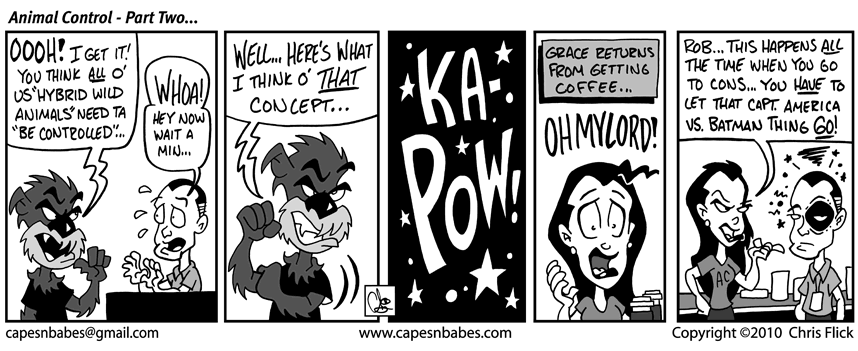Heroes Con 2010 – Animal Control Part 2…
So as I mentioned last week on my Facebook & Twitter pages (and even here I think) my Mac G3 iBook finally crashed or completely gave up on me. That’s significant because I was scanning all of my strips with my Mustek A3 USB scanner using my iBook’s OS 9 software. As much of a workhorse as the Mustek scanner is, the only negative thing about it is it never came with OSX drives – and that’s still the case today. I had heard there were a bunch of convoluted ways to get this particular Mustek scanner to recognize and talk to OS X but I could never get those methods to work for me.
As an extreme emergency, I had to pull out my even OLDER PowerPC G3 which was in the garage, re-hook my heavy, cumbersome monitor (that I still had as well) and use THAT for the Mustek scanner. This was an extremely difficult, time consuming and slow process. It was manageable but it was a major pain in the butt. The whole set-up also took an enormous amount of real estate in my already tiny, congested studio of my house. This set up was fine for a week or so but I knew it couldn;t go on much longer than that. So I went looking for something that might be cost effective and suitable to me needs.
Enter the Brother MFC-6490CW Printer, scanner and fax all-in-one device. Office Depot was having a sale on that very same device. The Mustek scanner originally cost me around $150 if I recall – and that’s not including shipping and handling. But right there on the shelf at Office Depot sat a device that was able to scan documents at 11×17″, could color print documents at that same 11×17″ and was Mac OS X compatible all for the low cost of $200. So now it sits in the place where the old Mustek scanner used to sit and it’s connected to my much more up-to-date iMac. This weekend, I’ve finally had the chance to give it a nice little test drive. I haven’t used it a lot this far but from what I have done with it so far, I must say, I’ve been impressed with it so far. What do you think of it so far?
I ask because today’s strip is the first strip I have scanned using the Brother. You tell me… can you tell a difference? I can finally scan in 600 dpi bitmap mode – if I want to. The scanner works a lot faster, scans quieter and generally makes things look a lot better. There’s less corrections to make, there’s less fiddling around with the adjustment settings in Photoshop post scan…
Again, I haven’t given this thing the full “highway, crank it up real fast and see how this thing handles” test drive yet. I’ve only managed to take it for a few spins around the block – but everything I’ve seen so far seems to suggest I’m really going to like this guy for quite a while.
-Chris